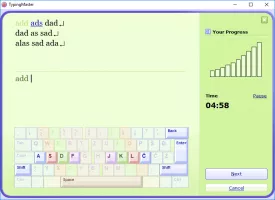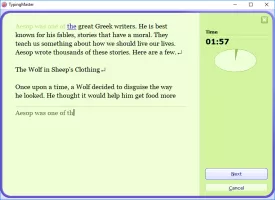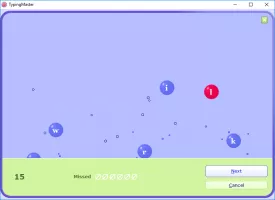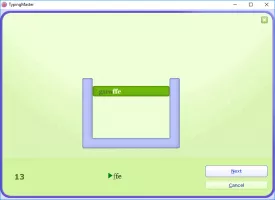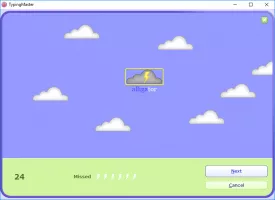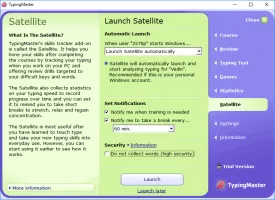Download
11.8mb | trialware
Typing Master
11.0.882
A typing tutor tool for everyone looking to improve on typing speed and accuracy
TypingMaster Inc. |
updated on November 18, 2024
Pros
Great for beginners and intermediate users alikeThe tool scans your problematic keys
Its 10-hour long course is enough to improve your typing skills
Its games are interesting and fun
Cons
It's possible to find free alternativesSome drills are way too repetitive
Typing Master Being able to type fast without making too many mistakes is now a desirable skill for almost everyone looking to work at a computer desk. From freelancers and programmers to secretaries and virtual assistants, everyone needs to stay efficient while typing and there are plenty of ways for you to become better.
TypingMaster Pro is a program that deals with this problem in particular. The first thing you need to learn is the 10-finger system, which eventually teaches you to type without looking at your keyboard. Exercises are customized to your profile with multiple hours of content.
Also, it's not just about typing and looking at difficult words, as there are plenty of interesting games to play to improve your speed and efficiency. TypingMaster Pro's monitoring tool analyzes which keys appear to be problematic for you and adjusts its exercises accordingly.
From letters and speed building to number keys and special characters, the course covers just about anything. The program's interface is simple, but to be honest, it feels a bit outdated for 2018 and also for a paid program! There are plenty of online courses where you can do almost everything that is in this program for free, but TypingMaster does combine everything you need.
It's only available for Windows at the moment and there are no Linux or macOS versions in sight. Its price starts at $9.90 and it goes up to $24.90 for the Premium Multilingual Version, which supports other languages besides English.
In conclusion, it's great to have everything you need in one program, and we also love how creative the typing games are! So, we would like to recommend this program to everyone who wants to improve their typing skills.
TypingMaster Pro is a program that deals with this problem in particular. The first thing you need to learn is the 10-finger system, which eventually teaches you to type without looking at your keyboard. Exercises are customized to your profile with multiple hours of content.
Also, it's not just about typing and looking at difficult words, as there are plenty of interesting games to play to improve your speed and efficiency. TypingMaster Pro's monitoring tool analyzes which keys appear to be problematic for you and adjusts its exercises accordingly.
From letters and speed building to number keys and special characters, the course covers just about anything. The program's interface is simple, but to be honest, it feels a bit outdated for 2018 and also for a paid program! There are plenty of online courses where you can do almost everything that is in this program for free, but TypingMaster does combine everything you need.
It's only available for Windows at the moment and there are no Linux or macOS versions in sight. Its price starts at $9.90 and it goes up to $24.90 for the Premium Multilingual Version, which supports other languages besides English.
In conclusion, it's great to have everything you need in one program, and we also love how creative the typing games are! So, we would like to recommend this program to everyone who wants to improve their typing skills.
Reviewed by Vedin Klovo (editor rating 4 out of 5 stars)